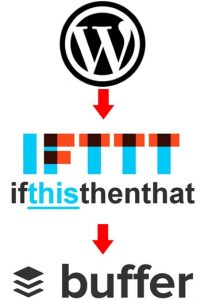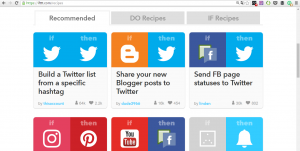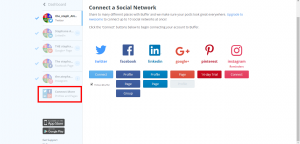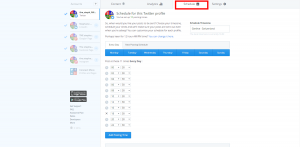It’s with a The Family’s video I learned how to use my blog with my social networks. At first I did a copy / paste of the article’s URL on Facebook, Google+, Twitter, etc. But now I automated a part with IFTTT . With this website, you conncect your apps for « if an app does this, then it will happen that ».
This website works with Evernote, Facebook, Philips Hue, Pocket, Twitter and 347 services. You see how this is useful and it’s easy to use.
You create your account and you land on the homepage with recommended actions :
What interests us is the condition « IF ». You can click on the « IF » tab to see the recipes but as there are 347 services, I suggest you do a search to save time :
What I do is that when I post a new article on my blog, IFTTT sends a message with the article’s URL to my social networks. For example the connection WordPress-Twitter :
Or WordPress-Facebook:
For all this work, you will have to communicate your login / passwords of your blog and your social networks to IFTTT. To see the connections that you have configured, click on « My Recipes ». I connected my blog to Buffer (turn off), Reddit, LinkedIn, Tumblr, Facebook, Twitter.
It is really convenient this website. But why Buffer is disabled ?
Buffer is another website that I use to send a message with the article’s URL to my social networks but at specific times. What I mean is that I can plan the distribution of my messages throughout the day.
You create you an account and you land on the homepage (I’ve already planned messages) :
As you can see, I connected Buffer with Twitter, LindedIn, Google+, Facebook, and Instagram. Instagram is new in Buffer and I just begin to publish content per day on Instragram. I’m really a beginner with Instagram (Snapchat too). You can send 10 free messages per day, if you want to send more messages, take the Premium version.
To connect Buffer with your social networks, click on the icon « Connect More » :
For all this work, you will have to communicate your login / password of your social networks to Buffer.
To schedule hours to send messsage, click on the « Schedule » tab :
You have to plan the hours for each of the social networks you use. In Buffer you have to write the message and the blog’s URL (copy / paste), it isn’t automate as IFTTT.
This must be 6 months I use IFTTT and Buffer and everything is well. It’s really cool to be able to automate these tasks to save time.
With time, I will learn how to use better these tools and I’ll tell you what I discovered.
And you ? Do you have other tools to manage your ecosystem ?
-Steph